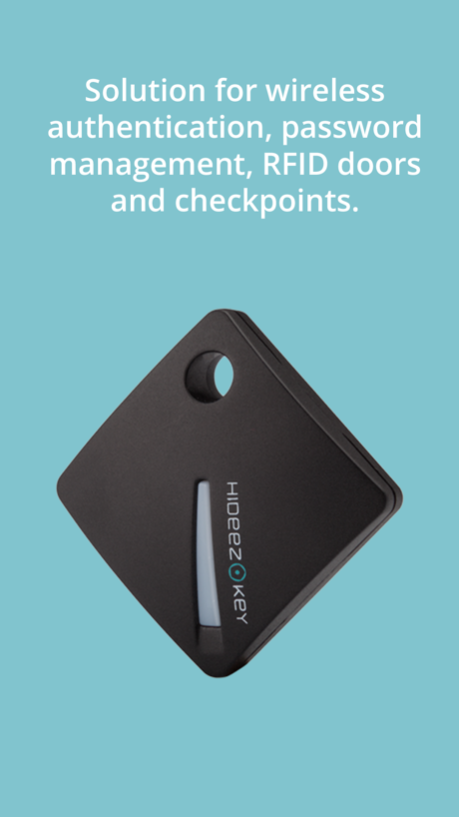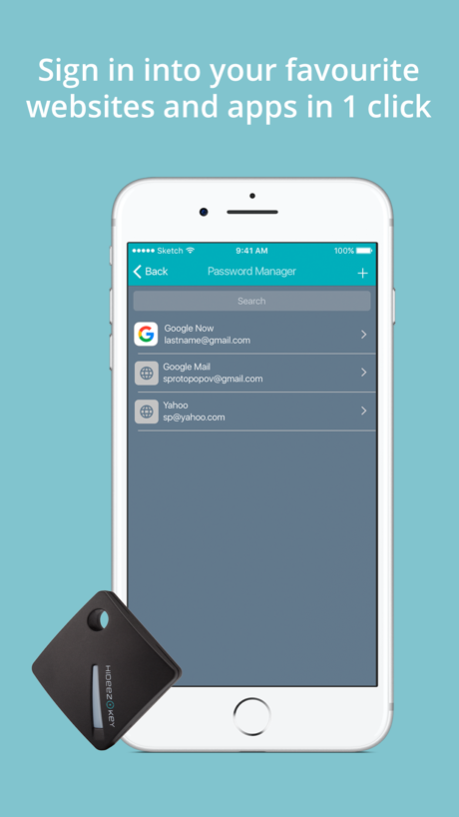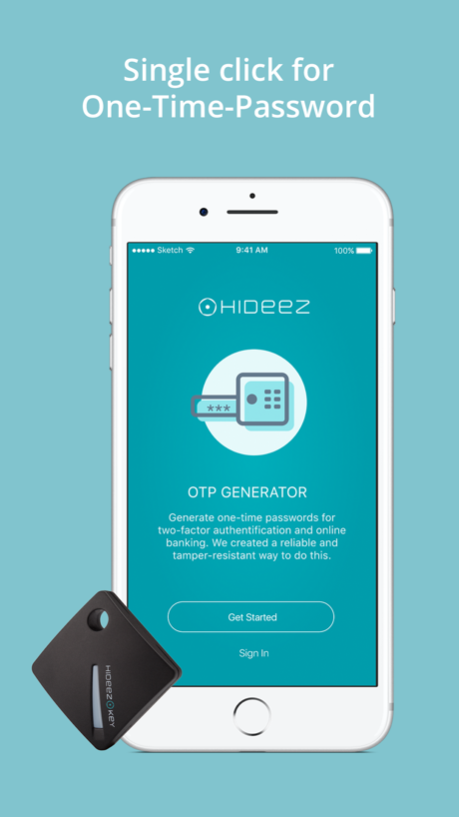Hideez Safe 1.1
Continue to app
Free Version
Publisher Description
Hideez Safe – A Companion App for Hardware
Password Manager & Secure Digital Vault
As a companion application for the Hideez Key device, Hideez Safe works via a safe, encrypted Bluetooth connection. It also remembers all your passwords for you, keeping them safe and secure so you only need to remember one password Hideez Safe provides a universal secure solution which combines convenience and reliability.
Hideez Safe Key Features:
- Secure Password Vault and Manager
- Hardware-encrypted password manager, keeping your credentials safe from hacking. The Hideez Key device remembers and keeps safe a thousand passwords for apps and web-services. The password generator helps you create strong passwords for any service.
- OTP Generator. Generate one time passwords (OTP) for two-factor authentication for applications like Gmail, Facebook and Dropbox, as well as online banking. The password generator is reliable, and tamper-resistant.
- Theft Alarm. Know if you are about to lose your valuables. Get a notification when the Bluetooth signal strength between your Hideez Key and your mobile device falls below a certain level.
- Trusted Places. Customize the way Hideez Safe determines your presence, with pre-arranged security zones where you choose the level of security you need. Benefit from increased security when you’re on the street and simplify security procedures when you’re in your home.
Hideez Key provides Advanced Security Protection:
Security is not about 1024 v. 128-bit AES encryption. Our security covers all vulnerable points. We constantly stress test, looking at our product from the point of view of a hacker. We do this with the Hideez device, firmware, user credentials and user device.
- Wireless Protection. An encrypted Bluetooth connection and custom-built full stack authentication protects data traffic between the Hideez Key and your device without any cables.
- RFID Ready. The Hideez Key comes equipped with an RFID module. Radio-frequency identification (RFID) credential storage, allows you to lock and unlock physical doors. You can program multiple doors to be operated by a single Hideez device. It’s a Swiss EM Microelectronic- Marin compatible module (125 kHz) by default.
“The Hideez Key is designed to make people feel protected and confident as they go about their digital lives.
We knew our vision could not be fully achieved without making the Hideez Key available for the millions of people that use MacOS and iOS-based devices.” said the founder and CEO of Hideez Group.
Info about product: https://hideez.com/
Order your Hideez Key: https://hideez.com/order-now/ - Free Worldwide Delivery
Mar 6, 2019
Version 1.1
Now you can enter credentials in applications!
Find out how in our blog post: https://hideez.com/blogs/news
About Hideez Safe
Hideez Safe is a free app for iOS published in the Office Suites & Tools list of apps, part of Business.
The company that develops Hideez Safe is Hideez Group Inc. The latest version released by its developer is 1.1.
To install Hideez Safe on your iOS device, just click the green Continue To App button above to start the installation process. The app is listed on our website since 2019-03-06 and was downloaded 2 times. We have already checked if the download link is safe, however for your own protection we recommend that you scan the downloaded app with your antivirus. Your antivirus may detect the Hideez Safe as malware if the download link is broken.
How to install Hideez Safe on your iOS device:
- Click on the Continue To App button on our website. This will redirect you to the App Store.
- Once the Hideez Safe is shown in the iTunes listing of your iOS device, you can start its download and installation. Tap on the GET button to the right of the app to start downloading it.
- If you are not logged-in the iOS appstore app, you'll be prompted for your your Apple ID and/or password.
- After Hideez Safe is downloaded, you'll see an INSTALL button to the right. Tap on it to start the actual installation of the iOS app.
- Once installation is finished you can tap on the OPEN button to start it. Its icon will also be added to your device home screen.